
Best TATA Sky DTH recharge plans
Tata Sky is one of the leading DTH recharge provider. If you have a Tata Sky connection at your home, you can check out these best Tata Sky DTH recharge plans for your next recharge.
Most popular Tata Sky DTH recharge plans
In addition to these curated packs, there are add on or mini packs which include FTA English News, FTA Complimentary Pack New, English Combo HD, English Combo, Hindi News, Music, Knowledge and Lifestyle Mini, and etc. You can add these packs above your normal curated packs.
You can also explore regional packs, Netflix combos, broadcaster packs, and etc., for doing the Tata Play Recharge for your Tata DTH subscription.
If you are looking for an easy and convenient way to recharge your Tata Sky DTH, keep reading to find out how.
How to recharge Tata Sky using Airtel Payments Bank?
To recharge your Tata Sky DTH subscription using Airtel Payments Bank, you can follow these steps:
· Ensure you have sufficient funds
Make sure you have enough balance in your Airtel Payments Bank account to cover the Tata Sky recharge amount.
· Log in to your Airtel Payments Bank account
Sign into your Airtel Payments Bank account using your registered mobile number. You can access the online portal from the Airtel Payments Bank website.
· Locate the DTH option
Once you are logged in, navigate to the DTH section on the website. Enter the operator, account number, and recharge amount. You can also click on browse plans to explore more plans and select one for your Tata Sky connection.
· Select Tata Sky as the DTH operator
Look for the DTH recharge section and choose Tata Sky as your DTH operator. Ensure you select the correct operator to avoid any issues with the recharge.
· Enter the required details
Enter your Tata Sky DTH account number or registered mobile number associated with your Tata Sky subscription. Double-check the details you entered to ensure accuracy.
· Choose the recharge amount
Select the recharge amount or choose from the available Tata Sky recharge plans provided by Airtel Payments Bank. You can view the available plans and select the one that suits your preferences and budget.
Now hit on proceed to move forward and complete the online payment for a successful recharge. You can also check out the payment offers on the website to earn cashbacks and more!


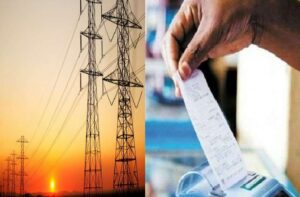
Average Rating